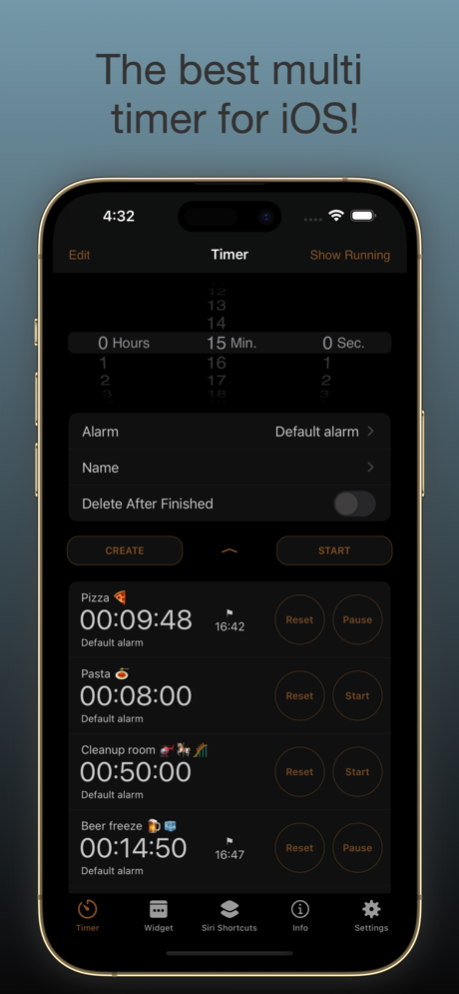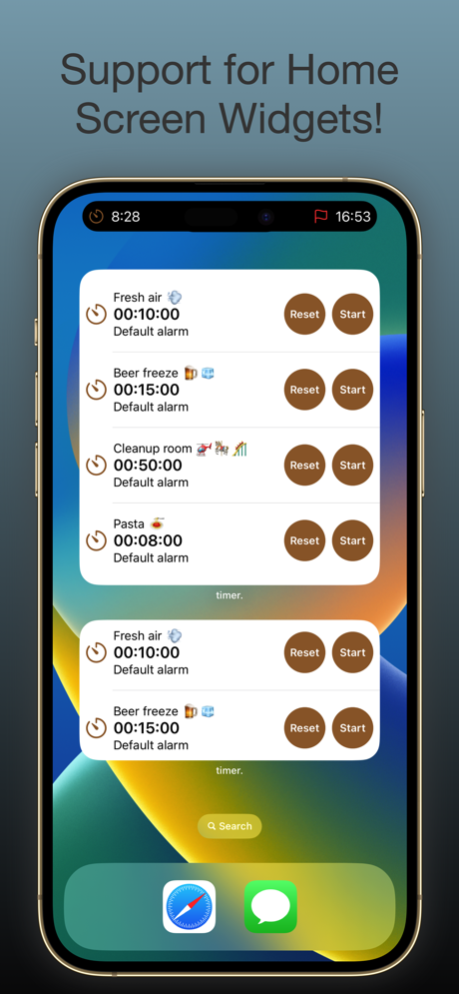timer. - Multi Countdown Timer 2.5.5
Free Version
Publisher Description
Now with support for Live Activities and Home Screen Widgets! With full Siri Shortcuts support it is even faster to start, stop, reset timer or to get the current state!
timer. is a simple and easy too use countdown timer. You are able to run several timers at the same time. The timers can be paused / resumed by the user and still run in background. Also you are able to define a sound or name. With the timer. widget and Apple Watch app you have quick and easy access to your last created timer.
Features:
- Several timers at the same time
- Save timer
- Edit and reorder existing timers
- Siri Shortcuts support
- Define timer name and alarm sound
- Define an unlimited amount of timers
- Timers still run in backround
- Choose different alarms for notification and In-App
- Choose from your favorite music for In-App alarm from your locally stored Apple Music or iTunes Music files
- Widget for easy access the last created timer
- Filter for running timers
- Full access to timers from widget
- Apple Watch app to view last created timer
- More than 30 different alarm sounds
- Choose between 16 modern themes for App and Widget
- Dark Mode
For feedback or feature requests visit us on twitter: https://twitter.com/timer_2018
Please note:
The mute switch should not be active when the app is in background. Finished timers are not notified with an alarm sound. This is a limitation of iOS. If the app is running in foreground, the alarm sounds are also played when the mute switch is active.
Nov 3, 2023
Version 2.5.5
Features
- iOS 17 adaption
About timer. - Multi Countdown Timer
timer. - Multi Countdown Timer is a free app for iOS published in the System Maintenance list of apps, part of System Utilities.
The company that develops timer. - Multi Countdown Timer is Tobias Hauss. The latest version released by its developer is 2.5.5.
To install timer. - Multi Countdown Timer on your iOS device, just click the green Continue To App button above to start the installation process. The app is listed on our website since 2023-11-03 and was downloaded 2 times. We have already checked if the download link is safe, however for your own protection we recommend that you scan the downloaded app with your antivirus. Your antivirus may detect the timer. - Multi Countdown Timer as malware if the download link is broken.
How to install timer. - Multi Countdown Timer on your iOS device:
- Click on the Continue To App button on our website. This will redirect you to the App Store.
- Once the timer. - Multi Countdown Timer is shown in the iTunes listing of your iOS device, you can start its download and installation. Tap on the GET button to the right of the app to start downloading it.
- If you are not logged-in the iOS appstore app, you'll be prompted for your your Apple ID and/or password.
- After timer. - Multi Countdown Timer is downloaded, you'll see an INSTALL button to the right. Tap on it to start the actual installation of the iOS app.
- Once installation is finished you can tap on the OPEN button to start it. Its icon will also be added to your device home screen.